How to Use Analytics to Improve Your SEO
How to Use Analytics for SEO
Table of Contents
- Introduction
- What is SEO
- The Importance of Analytics in SEO
- Setting Up Analytics for SEO
- Step 1: Choose the Right Analytics Tool
- Step 2: Install Tracking Code
- Step 3: Set Up Goals and Conversion Tracking
- Step 4: Enable Site Search Tracking
- Step 5: Utilize E-commerce Tracking
- Step 6: Enable Enhanced E-commerce Tracking
- Analysing Organic Search Traffic
- Understanding Organic Search Keywords
- Identifying High-Performing Pages
- Discovering Low-Performing Pages
- Monitoring User Behavior with Analytics
- Bounce Rate
- Average Session Duration
- Pages per Session
- Exit Pages
- Conversion Rate
- Identifying Technical Issues with Analytics
- Crawl Errors
- Indexing Issues
- Tracking Backlinks
- Understanding Backlinks
- Monitoring Backlinks with Analytics
- Analysing Backlink Quality and Authority
- Measuring Content Performance
- Pageviews
- Time on Page
- Scroll Depth
- Social Shares and Engagement
- Optimizing for Mobile with Analytics
- Mobile Traffic Analysis
- Mobile User Behavior
- Using Analytics for Local SEO
- Local Traffic Analysis
- Local Conversions
- Conclusion
Introduction
In today’s digital landscape, having a strong online presence is crucial for the success of any business or website. Search Engine Optimization (SEO) is a powerful strategy that can help improve your website’s visibility and drive organic traffic from search engines. However, implementing effective SEO tactics requires data-driven decision-making. This is where analytics comes in.
Analytics provides valuable insights into the performance of your SEO efforts. By tracking and analyzing various metrics, you can identify what’s working, what’s not, and make informed decisions to optimize your website for better search rankings. In this article, we will explore how to use analytics to improve your SEO and take your website to new heights.
What is SEO
Before diving into the world of analytics, let’s briefly go over what SEO is and why it’s important. SEO stands for Search Engine Optimization, and it refers to the process of optimizing your website to rank higher in search engine results pages (SERPs). When someone searches for a specific keyword or phrase, search engines like Google analyze various factors to determine which websites are the most relevant and authoritative to display.
The main goal of SEO is to ensure that your website appears prominently in search engine results when users search for keywords related to your business or industry. Higher visibility in search results translates into more organic traffic, which can lead to increased brand awareness, higher conversions, and ultimately, business growth. With the ever-increasing competition in the online space, having a solid SEO strategy in place is essential to stay ahead.
The Importance of Analytics in SEO
Analytics plays a crucial role in SEO by providing valuable data and insights into how your website is performing. Without analytics, you would be making decisions blindly, relying on guesswork rather than data-driven insights. By leveraging analytics, you gain a deeper understanding of your website’s strengths and weaknesses, which allows you to make informed decisions to optimize your SEO efforts.
Here are a few key reasons why analytics is important in SEO:
-
Data-driven decision making: Analytics provides objective data that gives you insights into your website’s performance, user behavior, and conversion metrics. This data allows you to make informed decisions and prioritize your SEO efforts based on what’s working and what needs improvement.
-
Identifying trends and patterns: By analyzing data over time, you can identify trends and patterns in user behavior, organic search traffic, and other metrics. This information can help you optimize your website to better align with user expectations and search engine algorithms.
-
Tracking ROI: Analytics allows you to measure the return on investment (ROI) of your SEO efforts. By tracking metrics like organic traffic, conversions, and revenue, you can determine the effectiveness of your SEO strategy and make adjustments as needed.
-
Competitor analysis: Analytics can also provide insights into your competitors’ SEO strategies. By analyzing their traffic sources, keywords, and user behavior, you can gain a competitive advantage and identify opportunities for improvement.
In summary, analytics provides the data and insights you need to optimize your website’s performance, improve user experience, and ultimately, drive more organic traffic and conversions.
Setting Up Analytics for SEO
To leverage analytics effectively for SEO, you need to set up an analytics tool on your website and configure it properly. Here are the steps to get started:
Step 1: Choose the Right Analytics Tool
There are several analytics tools available, but the most popular and widely used one is Google Analytics. It’s free, feature-rich, and offers a comprehensive set of analytics tools for tracking and analyzing website data. To get started, sign up for a Google Analytics account and follow the instructions to set up your website property.
Step 2: Install Tracking Code
After setting up your Google Analytics account, you’ll need to install the tracking code on your website. The tracking code is a small snippet of JavaScript that collects and sends data to Google Analytics. Depending on your website platform, the installation process may vary. Generally, you’ll need to copy and paste the tracking code into the header or footer of your website.
Step 3: Set Up Goals and Conversion Tracking
Goals and conversion tracking allow you to measure the effectiveness of your SEO efforts in terms of specific actions or conversions on your website. For example, you can set up goals to track the number of newsletter sign-ups, contact form submissions, or e-commerce purchases. This data will help you understand how your organic search traffic is converting and identify areas for improvement.
Step 4: Enable Site Search Tracking
If your website has a search functionality, enabling site search tracking in Google Analytics allows you to gain insights into what users are searching for on your website. This information can help you discover new keywords, identify user intent, and optimize your content to better align with user needs.
Step 5: Utilize E-commerce Tracking
If you have an e-commerce website, enabling e-commerce tracking in Google Analytics is essential. E-commerce tracking provides valuable data such as revenue, conversion rate, average order value, and more. This data allows you to measure the effectiveness of your SEO efforts in terms of generating revenue and optimizing your online store.
Step 6: Enable Enhanced E-commerce Tracking
Enhanced e-commerce tracking is an advanced feature in Google Analytics that provides additional insights into user behavior throughout the entire purchase funnel. With enhanced e-commerce tracking, you can analyze metrics like product impressions, add to cart actions, checkout behavior, and more. This data can help you identify bottlenecks in the conversion process and improve your website’s overall user experience.
By following these steps and configuring your analytics tool properly, you’ll have a solid foundation for tracking and analyzing your website’s performance.
Analyzing Organic Search Traffic
Understanding your organic search traffic is essential for optimizing your SEO efforts. By analyzing the keywords and pages that are driving organic traffic to your website, you can identify areas for improvement and take actions to increase your visibility in search engine results.
Understanding Organic Search Keywords
One of the key metrics to monitor in analytics is organic search keywords. This metric shows you the keywords that users are searching for and finding your website through organic search results. By analyzing organic search keywords, you can identify:
-
Top-performing keywords: These are the keywords that drive the most organic traffic to your website. By optimizing your content and website for these keywords, you can improve your rankings and increase your visibility.
-
Opportunities for new keywords: Analyzing organic search keywords can also help you discover new keywords that are driving traffic to your website. You can then create new content or optimize existing content to target these keywords and capture more organic traffic.
-
Underperforming keywords: Not all keywords will drive significant traffic to your website. By identifying underperforming keywords, you can either optimize your content to improve rankings or shift your focus to higher-performing keywords.
To access the organic search keywords report in Google Analytics, go to “Acquisition” > “All Traffic” > “Channels” > “Organic Search”. Here you’ll see a list of keywords along with metrics like sessions, bounce rate, and conversion rate. You can also use the search filter to narrow down the results to specific keywords or keyword groups.
Identifying High-Performing Pages
In addition to organic search keywords, it’s important to identify the pages on your website that are driving the most organic traffic. By analyzing high-performing pages, you can understand what content is resonating with your audience and optimize other pages to achieve similar results.
To view the top pages driving organic traffic in Google Analytics, navigate to “Acquisition” > “All Traffic” > “Channels” > “Organic Search”. Scroll down to the table below the graph and click on “Landing Page” as the secondary dimension. This will show you the top landing pages for organic traffic along with metrics like sessions, bounce rate, and conversion rate.
Discovering Low-Performing Pages
Just as it’s important to identify high-performing pages, it’s equally important to identify low-performing pages. Low-performing pages are those that are receiving little to no organic traffic or have high bounce rates and low conversion rates. By identifying these pages, you can take corrective actions to improve their visibility and performance.
To identify low-performing pages, go to “Behavior” > “Site Content” > “Landing Pages” in Google Analytics. Sort the pages by “Sessions” in descending order and look for pages with low or no organic traffic. Analyze these pages to determine if they need optimization, better internal linking, or other improvements to increase their visibility in search results.
By analyzing your organic search traffic, keywords, and high and low-performing pages, you can gain valuable insights to optimize your content, improve user experience, and increase your website’s visibility in search engine results.
Monitoring User Behavior with Analytics
Understanding how users interact with your website is essential for improving SEO and user experience. Analytics provides valuable metrics that allow you to monitor user behavior and make informed decisions to optimize your website.
Here are some key metrics to monitor and analyze:
Bounce Rate
Bounce rate is the percentage of users who land on a page of your website and leave without interacting with it or navigating to another page. A high bounce rate indicates that users are not finding what they are looking for or that the page’s content is not engaging enough. This can negatively impact your SEO as search engines interpret high bounce rates as a sign of poor user experience.
To monitor bounce rate in Google Analytics, go to “Behavior” > “Site Content” > “Landing Pages”. Sort the pages by bounce rate in descending order and identify pages with high bounce rates. Analyze these pages to determine if the content is relevant, engaging, and easy to understand. Make improvements to reduce bounce rates and keep users on your website longer.
Average Session Duration
Average session duration is the average length of time users spend on your website during a single session. A longer average session duration indicates that users find your content valuable and engaging. This metric is important because search engines consider user engagement as a ranking factor.
To monitor average session duration in Google Analytics, go to “Audience” > “Overview”. Look for the “Avg. Session Duration” metric and compare it over time. Identify any changes in average session duration and analyze the corresponding pages to understand what is driving longer or shorter session durations.
Pages per Session
Pages per session is the average number of pages users visit during a single session on your website. A higher pages per session metric typically indicates that users are exploring your website and finding the content interesting and relevant. This metric is important for SEO because it shows that users are engaged with your website and are more likely to convert.
To monitor pages per session in Google Analytics, go to “Audience” > “Overview”. Look for the “Pages / Session” metric and compare it over time. Identify any changes and analyze the corresponding pages to understand what is driving higher or lower pages per session.
Exit Pages
Exit pages are the last pages users visit before leaving your website. By monitoring exit pages, you can identify pages that have high exit rates and take steps to optimize them. High exit rates on important pages like product pages or checkout pages can indicate issues that are preventing users from completing desired actions.
To monitor exit pages in Google Analytics, go to “Behavior” > “Site Content” > “Exit Pages”. Sort the pages by exit rate in descending order and look for pages with high exit rates. Analyze these pages to identify potential issues and make improvements to reduce exit rates.
Conversion Rate
Conversion rate is the percentage of users who complete a desired action on your website, such as making a purchase, filling out a form, or signing up for a newsletter. Monitoring conversion rates is important for measuring the success of your SEO efforts and identifying opportunities for improvement.
To monitor conversion rates in Google Analytics, go to “Conversions” > “Goals” > “Overview”. Look for the “Goal Conversion Rate” metric and compare it over time. Identify any changes and analyze the corresponding pages or traffic sources to understand what is driving higher or lower conversion rates.
By monitoring and analyzing user behavior metrics, you can gain insights into how users interact with your website, identify areas for improvement, and optimize your website to improve SEO and user experience.
Identifying Technical Issues with Analytics
Technical issues can have a significant impact on your website’s SEO performance. By using analytics, you can identify and address these issues before they affect your organic search rankings.
Here are some common technical issues to monitor:
Crawl Errors
Crawl errors occur when search engine bots encounter issues while crawling your website. These errors can prevent search engines from properly indexing your website’s pages, which negatively impacts your SEO.
To monitor crawl errors in Google Analytics, go to “Acquisition” > “Search Console” > “Crawl Errors”. Here you’ll find a list of crawl errors such as 404 errors (page not found), server errors, and access denied errors. Analyze these errors and take steps to fix them, such as redirecting broken links or resolving server issues.
Indexing Issues
Indexing issues occur when search engines have difficulty indexing or understanding your website’s content. This can happen if your website has duplicate content, thin content, or issues with canonicalization.
To monitor indexing issues in Google Analytics, go to “Acquisition” > “Search Console” > “Indexing Issues”. Here you’ll find a list of indexing issues detected by Google. Analyze these issues and take corrective actions to ensure that search engines can properly index and rank your website.
Regularly monitoring and addressing technical issues with the help of analytics will ensure that your website is in good health and optimized for search engine crawlers.
Tracking Backlinks
Backlinks play a crucial role in SEO as they are a major ranking factor for search engines. By monitoring and analyzing your backlinks with analytics, you can gain insights into the quality and authority of your backlink profile and take actions to improve your website’s SEO performance.
Understanding Backlinks
Backlinks are incoming links from other websites to your website. Search engines view backlinks as a vote of confidence or authority, and websites with a strong and diverse backlink profile tend to rank higher in search results.
It’s important to note that not all backlinks are created equal. Search engines evaluate backlinks based on various factors such as the authority and relevance of the linking website, the anchor text used, and the context in which the backlink is placed.
Monitoring Backlinks with Analytics
To monitor your backlinks with analytics, you’ll need to use a tool like Google Search Console or a third-party backlink monitoring tool. These tools provide data on the number of backlinks, the linking domains, and other metrics that can help you analyze the quality of your backlinks.
In Google Analytics, you can integrate Google Search Console to access backlink data. To set up the integration, go to “Admin” > “Property” > “All Products” > “Search Console” and follow the instructions to link your website’s Search Console account.
Once the integration is set up, you can find backlink data in Google Analytics under “Acquisition” > “Search Console” > “Links to Your Site”. Here you’ll see a list of linking domains along with metrics like total links, top linked pages, and anchor text.
Analyzing Backlink Quality and Authority
When analyzing your backlinks, it’s important to focus on quality rather than quantity. A few high-quality backlinks from authoritative websites can have a more positive impact on your SEO than numerous low-quality backlinks.
Here are some factors to consider when analyzing backlink quality and authority:
-
Domain Authority: Domain Authority (DA) is a metric developed by Moz that predicts how well a website will rank in search engine results. The higher the DA of a linking website, the more authoritative and valuable the backlink.
-
Relevance: Backlinks from websites that are topically relevant to your industry or niche carry more weight in terms of SEO. Search engines consider relevance when evaluating the quality of backlinks.
-
Anchor Text: The anchor text of a backlink is the clickable text that users see. Optimized and descriptive anchor text can significantly improve the SEO value of a backlink.
-
Link Placement: Backlinks placed within the context of relevant content or within editorial content usually carry more weight than backlinks placed in footers, sidebars, or author bios.
By analyzing the quality and authority of your backlinks, you can identify opportunities to acquire high-quality backlinks, remove or disavow low-quality backlinks, and improve your website’s overall backlink profile.
Measuring Content Performance
Content is the foundation of your website’s SEO strategy. By measuring the performance of your content with analytics, you can identify what type of content resonates with your audience, optimize your existing content, and create new content to attract more organic traffic.
Here are some key metrics to measure content performance:
Pageviews
Pageviews is a metric that shows the total number of times a specific page on your website has been viewed. Measuring pageviews allows you to gauge the popularity and reach of your content. Pages with high pageviews indicate that users are finding the content valuable and engaging.
To measure pageviews in Google Analytics, go to “Behavior” > “Site Content” > “All Pages”. Sort the pages by pageviews in descending order and identify the top-performing pages. Analyze these pages to understand what makes them successful and use those insights to optimize other pages on your website.
Time on Page
Time on page is the average amount of time users spend on a specific page of your website before navigating away. Measuring time on page helps you understand how engaging and compelling your content is. Pages with longer average time on page metrics indicate that users find the content valuable and are spending more time consuming it.
To measure time on page in Google Analytics, go to “Behavior” > “Site Content” > “All Pages”. Look for the “Avg. Time on Page” metric and compare it across different pages. Identify pages with longer average time on page metrics and analyze the content to understand what is making it engaging.
Scroll Depth
Scroll depth is a metric that measures how far users scroll down a page. It helps you understand if users are engaging with your content beyond the initial screen view. By measuring scroll depth, you can identify pages or sections of pages that may need improvement to encourage users to scroll further.
To measure scroll depth, you can use Google Tag Manager and Google Analytics. Follow the instructions provided by Google to set up scroll depth tracking on your website.
Social Shares and Engagement
Social shares and engagement metrics provide insights into how your content is performing on social media platforms. By tracking social shares, likes, comments, and other engagement metrics, you can gauge the popularity and reach of your content beyond your website’s traffic.
To measure social shares and engagement, you can use social media analytics tools like Sprout Social, Buffer, or Hootsuite. These tools provide data on the number of shares, likes, comments, and other engagement metrics for your content on various social media platforms.
By measuring and analyzing content performance metrics, you can identify areas for improvement, optimize your existing content, and create new content that resonates with your target audience.
Optimizing for Mobile with Analytics
With the increasing number of mobile users, optimizing your website for mobile is crucial for SEO. Analytics can provide insights into your website’s mobile performance and help you identify areas for improvement.
Mobile Traffic Analysis
To analyze your website’s mobile traffic in Google Analytics, go to “Audience” > “Mobile” > “Overview”. Here you’ll find data on the number of sessions, bounce rate, average session duration, and other metrics specific to mobile devices.
Analyze this data to understand how mobile users interact with your website compared to desktop users. Look for any discrepancies in metrics between mobile and desktop devices. For example, if you have a higher bounce rate on mobile devices, it may indicate issues with mobile usability or page load times.
Mobile User Behavior
In addition to overall mobile traffic analysis, it’s important to analyze user behavior on mobile devices. By understanding how mobile users navigate your website, you can make informed decisions to improve the mobile user experience.
To analyze user behavior on mobile devices, go to “Behavior” > “Site Content” > “All Pages” in Google Analytics. Use the device category filter to narrow down the data to mobile devices. Look for pages with high bounce rates or low average time on page metrics on mobile devices. Analyze these pages to identify potential issues or areas for improvement.
Incorporating mobile optimization best practices, such as responsive design, fast page load times, and easy navigation, will help improve user experience on mobile devices and ultimately boost your website’s SEO.
Using Analytics for Local SEO
If you have a local business or serve a specific geographic area, optimizing your website for local search is essential. Analytics can provide valuable insights into your website’s local performance and help you improve your local SEO efforts.
Local Traffic Analysis
To analyze your website’s local traffic in Google Analytics, go to “Audience” > “Geo” > “Location”. Here you’ll find data on the top countries, cities, and regions that your website’s traffic is coming from.
Analyze this data to identify the geographic areas where your website is receiving the most traffic. You can also compare metrics like bounce rate, average session duration, and conversion rate across different locations to understand how users from different areas interact with your website.
Local Conversions
If you have a physical location or serve a specific geographic area, tracking local conversions is crucial for measuring the success of your local SEO efforts.
To track local conversions in Google Analytics, set up goals or e-commerce tracking with a focus on local actions. For example, you can set up a goal for tracking form submissions or phone calls from users in specific geographic areas.
By monitoring and analyzing local traffic and conversions, you can optimize your website for local search intent, target specific geographic areas, and attract more local customers.
Conclusion
Incorporating analytics into your SEO strategy is crucial for making data-driven decisions, optimizing your website’s performance, and driving organic traffic. By setting up analytics properly, monitoring and analyzing key metrics, and taking action based on insights, you can improve your website’s visibility, user experience, and ultimately, your SEO rankings.
Remember to regularly review your analytics data, set goals, and track your progress over time. SEO is an ongoing process, and by leveraging analytics, you can continuously improve and stay ahead of your competition. So, start harnessing the power of analytics today and take your SEO to new heights.
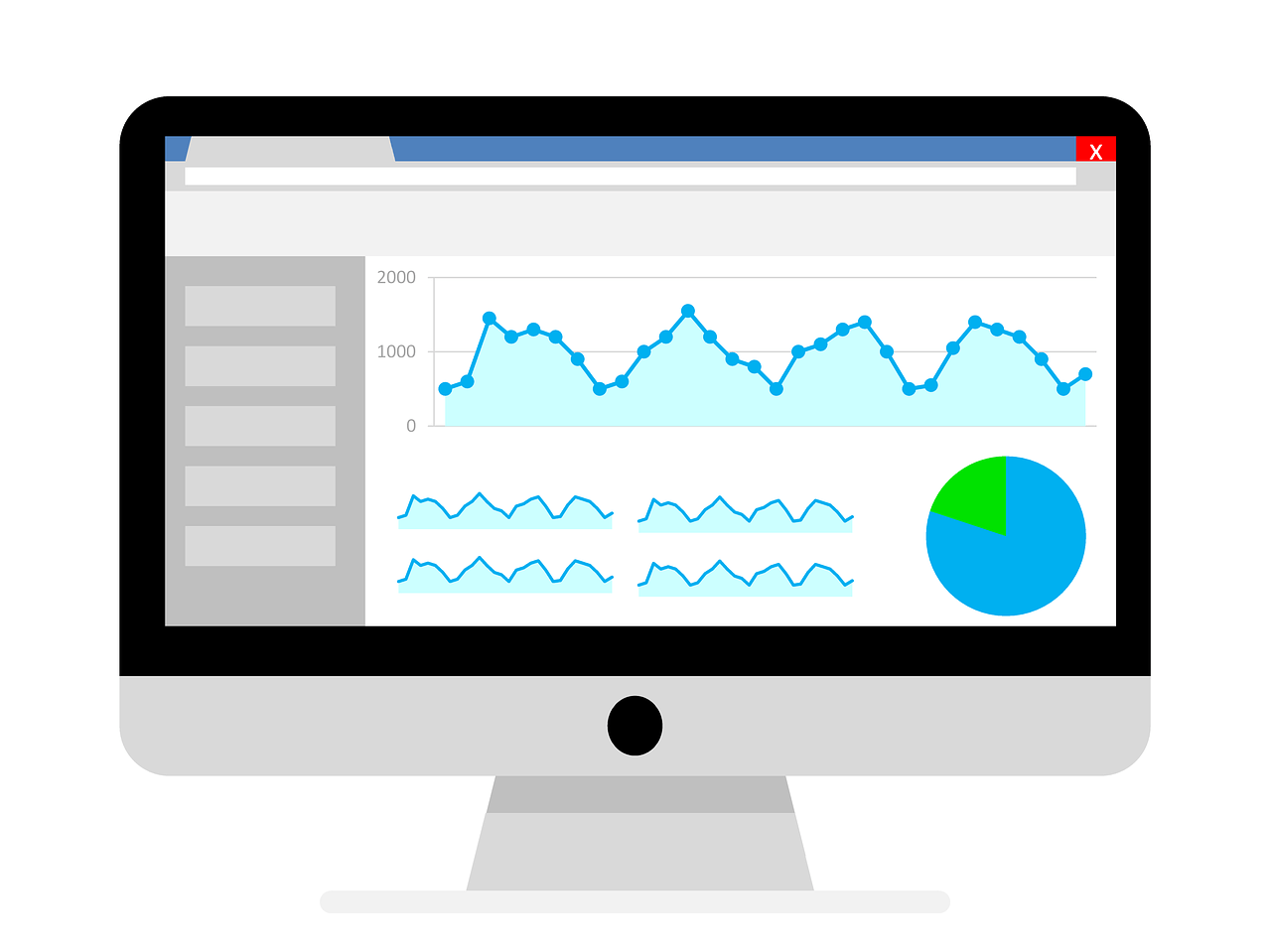
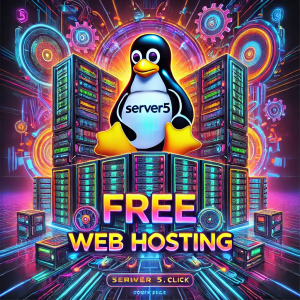
0 thoughts on “How to Use Analytics to Improve Your SEO”