How Using a CDN Can Enhance Your Website’s SEO
Use a CDN Can and Enhance Your Website’s SEO
Table of Contents
- Introduction
- What is a CDN?
- How Does a CDN Work?
- The Impact of CDN on Website Speed
- CDN and Website SEO
- 5.1 Faster Page Load Times
- 5.2 Reduced Server Load
- 5.3 Improved User Experience
- 5.4 Better Search Engine Rankings
- Choosing the Right CDN for Your Website
- 6.1 Consider Your Website Traffic
- 6.2 Evaluate CDN Features
- 6.3 Check for Global Coverage
- Implementing a CDN on Your Website
- 7.1 Analyze Your Website Performance
- 7.2 Research CDN Providers
- 7.3 Set Up CDN Configuration
- 7.4 Monitor and Optimize
- Conclusion
Introduction
In today’s fast-paced digital landscape, having a high-performing website is crucial for businesses and online platforms. One of the key factors that affects the performance of a website is its loading speed. Slow-loading websites not only frustrate users but also have a negative impact on search engine rankings. This is where Content Delivery Networks (CDNs) come into play. CDNs have gained immense popularity in recent years for their ability to enhance website speed and improve user experience. But how exactly does a CDN contribute to a website’s SEO? In this blog post, we’ll explore the impact of CDNs on website performance and SEO, and discuss how you can implement them to boost your website’s search engine rankings.
What is a CDN?
Before we delve into the details of CDN’s effect on SEO, let’s first understand what exactly a CDN is. A Content Delivery Network, commonly referred to as a CDN, is a network of geographically distributed servers that work together to deliver web content to users based on their geographical location. The main purpose of a CDN is to reduce the latency and loading time of web pages. CDNs achieve this by storing cached versions of website content in multiple data centers located around the world. When a user requests to access a webpage, the CDN locates the data center nearest to the user’s location and delivers the content from that server. This eliminates the need for the content to travel long distances, resulting in faster page load times.
How Does a CDN Work?
To understand how a CDN works, let’s take a closer look at the process that takes place when a user visits a website without a CDN:
- User sends a request to the website’s server.
- The server receives the request and processes it.
- The server retrieves the requested content from its storage.
- The server sends the content back to the user’s browser.
- The user’s browser renders the content and displays it on the screen.
With a CDN in place, the process is slightly different:
- User sends a request to the website’s server.
- The CDN intercepts the request and determines the user’s geographical location.
- The CDN identifies the data center nearest to the user’s location.
- The CDN retrieves the requested content from the nearest data center.
- The CDN delivers the content to the user’s browser.
- The user’s browser renders the content and displays it on the screen.
By storing copies of website content in multiple data centers, CDNs significantly reduce the distance that content needs to travel, resulting in faster delivery to the end user.
The Impact of CDN on Website Speed
One of the main benefits of using a CDN is the significant improvement in website speed. Website speed is a critical ranking factor for search engines like Google. Slow-loading websites not only provide a poor user experience but are also penalized by search engines, leading to lower search engine rankings. Here are a few ways in which CDNs enhance website speed:
-
Caching: CDNs cache website content in multiple locations worldwide. By storing cached versions of website content in data centers that are closer to the end users, CDNs reduce the time it takes to deliver content, resulting in faster page load times.
-
Load Balancing: CDNs distribute user requests to different servers across their network. This helps ensure that the load is evenly distributed among servers, preventing any single server from getting overwhelmed and slowing down the website.
-
Compression: CDNs often compress website content before delivering it to users. Compressed files are smaller in size and require less bandwidth to transfer, resulting in faster content delivery.
-
Minification: CDNs can also minify CSS, JavaScript, and HTML files, which removes unnecessary characters and reduces file size. Smaller files can be delivered more quickly, further improving website speed.
Overall, the implementation of a CDN can have a significant impact on website speed, improving user experience and search engine rankings.
CDN and Website SEO
Now that we understand how CDNs can enhance website speed, let’s explore their impact on website SEO. Leveraging a CDN can have several positive effects on your website’s search engine rankings. Here are some key ways in which CDNs contribute to SEO:
5.1 Faster Page Load Times
As mentioned earlier, website speed is a crucial ranking factor for search engines. According to Google, page load times of more than 3 seconds can lead to higher bounce rates, meaning users are more likely to abandon a website if it takes too long to load. CDNs significantly reduce page load times by delivering content from the nearest data center, minimizing latency and reducing the time it takes for a webpage to load. By improving website speed and reducing bounce rates, CDNs can indirectly improve your website’s search engine rankings.
5.2 Reduced Server Load
CDNs act as a buffer between your website’s server and the end user’s browser. By caching and delivering content from their own servers, CDNs can alleviate the load on your website’s server. This is especially beneficial for websites with high traffic volumes or those that experience sudden spikes in traffic. When a large number of users request access to your website simultaneously, CDNs can handle the requests more efficiently, preventing your server from becoming overwhelmed and slowing down. By reducing the server load, CDNs ensure that your website remains accessible and responsive, leading to better user experience and improved search engine rankings.
5.3 Improved User Experience
User experience is another important factor that search engines consider when ranking websites. A slow-loading website can frustrate users and drive them away, negatively impacting your website’s overall performance. CDNs help deliver content to users quickly, resulting in a seamless and smooth browsing experience. By reducing page load times, CDNs improve user experience and increase the likelihood of users staying on your website longer, exploring more pages, and engaging with your content. This increased user engagement signals to search engines that your website provides valuable content, leading to improved search engine rankings.
5.4 Better Search Engine Rankings
While CDNs indirectly contribute to better search engine rankings through faster page load times, reduced server load, and improved user experience, some CDNs also offer additional SEO-focused features. For example, some CDNs provide built-in SEO optimization features such as customizable meta tags, automatic XML sitemap generation, and integration with popular SEO plugins. These features can help improve your website’s visibility in search engine results and drive more organic traffic to your site. By using a CDN that provides SEO-focused features, you can further optimize your website for search engines and enhance your SEO efforts.
Choosing the Right CDN for Your Website
Now that you understand the impact of CDNs on website performance and SEO, let’s discuss how you can choose the right CDN for your website. With numerous CDN providers available in the market, selecting the most suitable one can be a daunting task. Here are some factors to consider when choosing a CDN for your website:
6.1 Consider Your Website Traffic
Start by analyzing your website’s traffic patterns and volumes. Consider the geographical distribution of your users and the regions you want to target. If your website receives a significant amount of traffic from specific regions, prioritize CDNs with a strong presence in those locations. Additionally, if your website experiences seasonal spikes in traffic, ensure that the CDN you choose can handle the increased load during peak periods.
6.2 Evaluate CDN Features
Different CDNs offer different features, so evaluate your website’s specific needs and choose a CDN that aligns with those requirements. Some key features to consider include caching options, load balancing capabilities, SSL support, DDoS protection, and integration with popular CMS platforms. Additionally, consider any additional SEO-focused features that a CDN may offer, such as advanced analytics or SEO optimization tools.
6.3 Check for Global Coverage
If your website has a global audience, it’s important to choose a CDN with a widespread network of servers. Global coverage ensures that your content is delivered quickly to users around the world, regardless of their location. Check the CDN’s network map to ensure that it covers the regions relevant to your target audience. A CDN with a robust global infrastructure will help minimize latency and provide a consistent browsing experience for users worldwide.
Implementing a CDN on Your Website
Once you have selected the right CDN for your website, it’s time to implement it and reap the benefits. Here’s a step-by-step guide to help you implement a CDN on your website:
7.1 Analyze Your Website Performance
Before implementing a CDN, it’s important to analyze your website’s current performance. Identify any bottlenecks or areas of improvement, such as large file sizes or slow-loading pages. This will help you track the impact of the CDN and measure its effectiveness once implemented.
7.2 Research CDN Providers
Conduct thorough research to identify reputable CDN providers that meet your website’s requirements. Read customer reviews, compare pricing plans, and evaluate the features offered by different CDNs. Take advantage of free trials or demo versions to test the CDN’s performance and ensure it meets your expectations.
7.3 Set Up CDN Configuration
Once you have chosen a CDN provider, follow their setup instructions to configure the CDN for your website. This typically involves updating your DNS settings to point to the CDN’s servers and setting caching rules and other performance optimizations. If you’re unsure about the technical aspects of the setup, seek assistance from your CDN provider or a website developer.
7.4 Monitor and Optimize
After implementing the CDN, continuously monitor your website’s performance and track the impact of the CDN. Utilize web analytics tools to measure important metrics such as page load times, bounce rates, and user engagement. Make tweaks and optimizations as needed to further enhance your website’s performance and SEO.
Conclusion
In conclusion, utilizing a CDN can significantly enhance your website’s SEO by improving page load times, reducing server load, and enhancing user experience. CDNs ensure that your website’s content is delivered quickly to users regardless of their geographical location, resulting in faster page load times and improved search engine rankings. By selecting the right CDN for your website and implementing it correctly, you can unlock the full potential of CDNs and achieve better SEO results. So don’t let slow-loading web pages hinder your website’s performance and SEO. Explore the benefits of CDNs and give your website the boost it deserves.
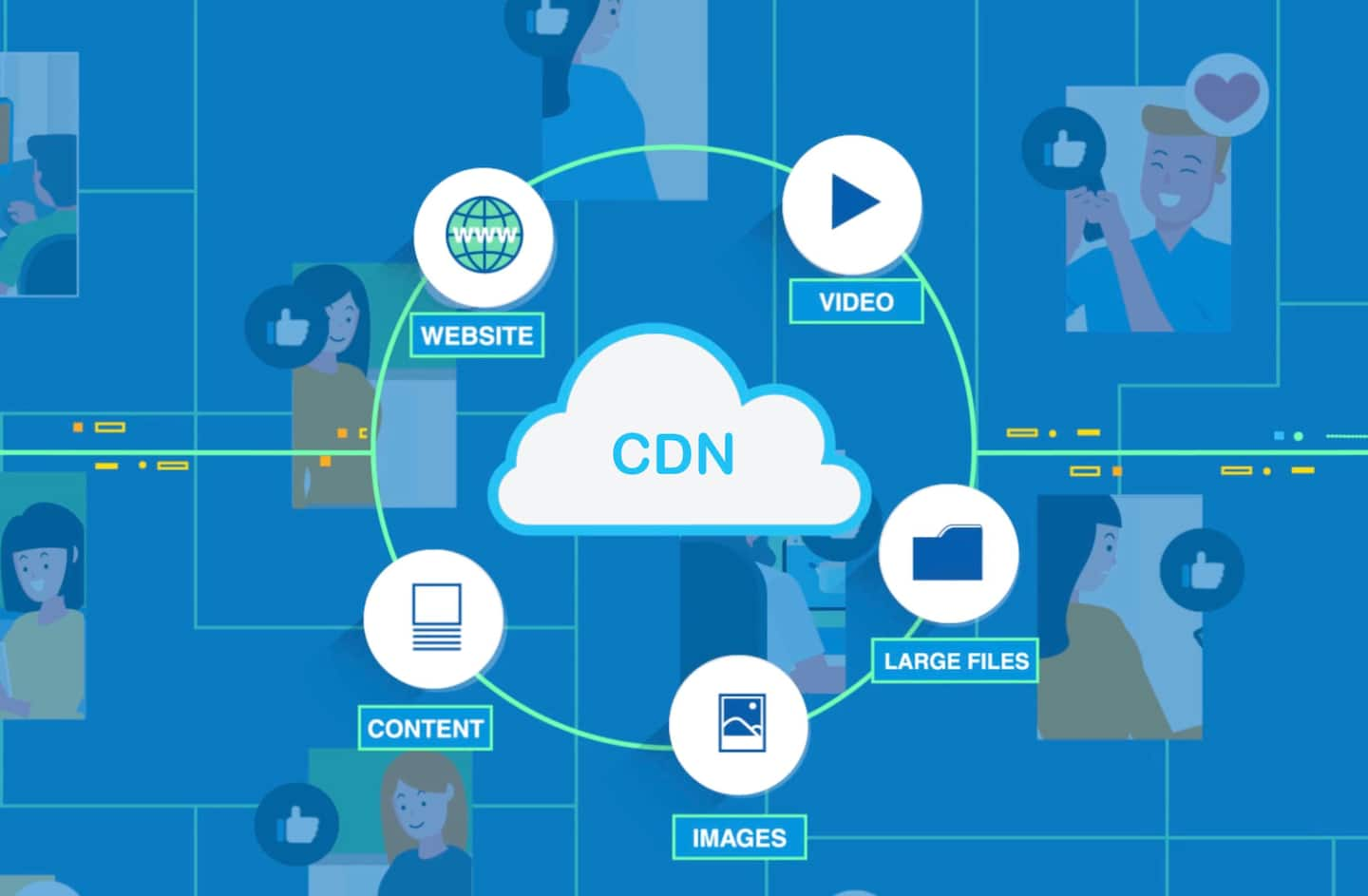
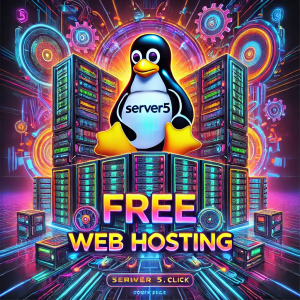
0 thoughts on “How Using a CDN Can Enhance Your Website’s SEO”